Course Descriptions
Computer Basics

This course provides hands-on experience with the mouse and keyboard and introduces students to the basics of working in the Windows environment including the desktop, start menu, opening programs and manipulating windows. No prior computer experience required.
2 sessions - Free
2 sessions - Free
Internet

This course uses basic internet terminology to teach how to use Mozilla Firefox to enter web addresses, do simple searches, use navigation tools, create favorites, print and more. (Pre-requisite: Online demonstration of basic computing skillset, 10 min.)
2 sessions - Free
2 sessions - Free
File Management

Learn to use File Manager to organize and manage your files and folders. Learn the difference between Save and Save As, create folders, move files, delete and rename files, etc. (Pre-requisite: Online demonstration of basic computing skillset, 10 min.)
2 sessions - Free
2 sessions - Free
Intro to Microsoft Word 2016

This course introduces the student to Microsoft's word processing program. Topics include using the tools ribbon, creating, saving and printing documents, highlighting and formatting text, spelling and grammar check, headers and footers and inserting and manipulating objects such as tables, shapes and pictures. (Pre-requisite: Online demonstration of basic computing skillset, 10 min.)
3 sessions - Free
3 sessions - Free
Intro to Microsoft Excel 2016

This course introduces the student to Microsoft Excel 2016, a spreadsheet program used for handling large amounts of data or for managing numbers and equations, such as in a budget. (Pre-requisite: Online demonstration of basic computing skillset, 10 min.)
3 sessions - Free
3 sessions - Free
Intro to Microsoft PowerPoint 2016

This course introduces the student to Microsoft PowerPoint 2016, a program used for creating electronic slideshow presentations. (Pre-requisite: Online demonstration of basic computing skillset, 10 min.)
3 sessions - Free
3 sessions - Free
The Cloud
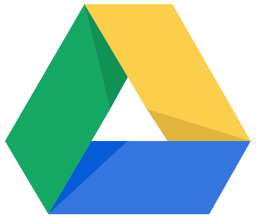
This course introduces the student to the cloud-based Google Drive platform. Learn how to use Google Drive to save, edit, and share your files. (Pre-requisite: Online demonstration of basic computing skillset, 10 min.)
2 sessions - Free
2 sessions - Free
Email Basics
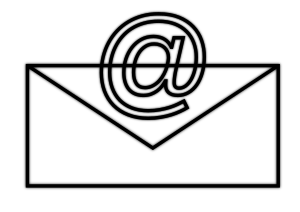
In a one-on-one session (maximum one hour) we will help you to establish a web-based email account and show you how to read, reply to and send emails. We can help with attaching files as well. If you already have an email account, we can help you use it more effectively.
1 session – Appointment Required – Free
1 session – Appointment Required – Free
How to Register for Classes
Advance Registration is Required for all Computer Classes
In-person classes have been suspended. Learn about our new program for online instruction.
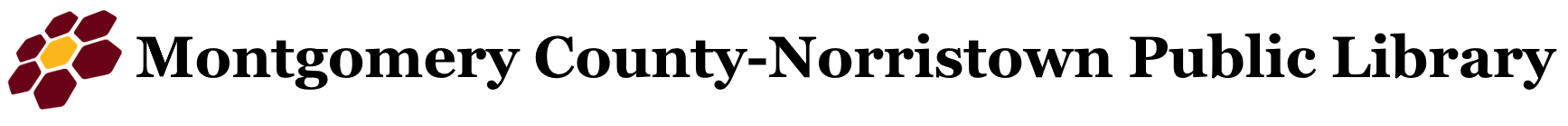


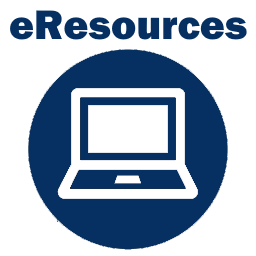



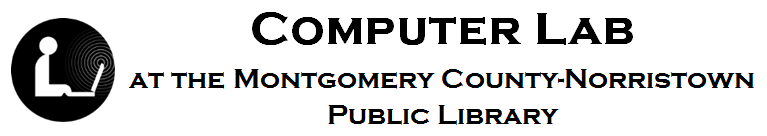
 Computer Class Information
Computer Class Information About
About Hours
Hours Contact
Contact Policies
Policies Computers
Computers Printing & Services
Printing & Services Class Resources
Class Resources