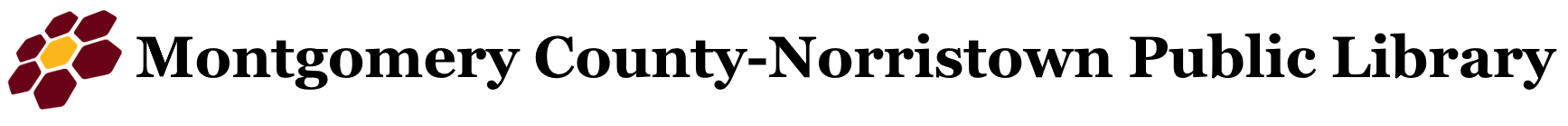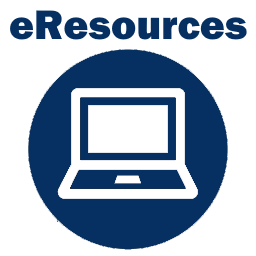Library Computer Classes – Over the Internet
The COVID-19 pandemic has forced the library to temporarily suspend our In-Person computer classes in the Computer Lab. Still, there is good news! The Library is offering one-on-one live instruction of our Computer Classes over the Internet. You can take the classes on your home computer or on a computer at the library.
The instruction is conducted through remote connection software which allows the teacher to connect from her personal computer at home to your computer at home or one at the library. The teacher will be able to see your screen and even control your mouse and keyboard!
In order to take the online classes using a library computer, please call the library for details at 610-278-5100 ext. 141, or email the Computer Lab at mcnplcomputerlab@gmail.com.
Eligibility Requirements
Besides the willingness to use TeamViewer, there are other eligibility requirements in order to enroll as an online student.
The student needs to:
- Be over the age of 18
- Have a MCLINC library card in good standing (not expired, no fines, no overdue materials)
- Have a Windows personal computer or laptop with internet access, microphone and speakers (or a headset with mic) NOTE: Many laptops come with built-in cameras which typically include a mic. Also, a webcam purchased for a PC typically includes a mic.
- Have a personal email account
- Have a personal telephone that can be positioned close to your computer
The student will also need to submit a disclaimer absolving the Library of liability in the use of the student’s computer to deliver the instruction.
TeamViewer
The remote connection software is called TeamViewer. It is free to use. TeamViewer is very popular and is used all over the world. It uses industry-standard, high-level encryption for security so hackers can’t break in. Assistance will be provided to download the free software onto your computer.
Please note: The classes cannot be conducted without the use of this software, so If you do not feel comfortable running this software on your personal computer, we will be unable to provide this service to you.
How the Classes will “Work”
If you meet all the eligibility requirements listed above, email mcnplcomputerlab@gmail.com to express your interest in becoming a student. We will verify your eligibility and help you to download TeamViewer. Once all the eligibility requirements are verified, and the student’s technology is in place (TeamViewer installed and audio equipment checked), one-on-one Instruction Appointments will be made with the following guidelines in mind.
- Instruction Appointments will last 1- 2 hours each
- Students may schedule a maximum of 1 appointment per day.
- The maximum number of appointments per student, per week, is 3.
- Appointments will be made over the phone with the teacher. Call the Computer Lab at 610-278-5100, ext. 141. Leave your name and contact information with the Lab attendant.
- If your interest is in classes beyond the Basics level, your first appointment will be to demonstrate to the teacher your Windows skill-set in order to qualify for courses other than Computer Basics. This is the proficiency test you must pass
Instruction Times
Instruction is offered on Monday, Tuesday, Wednesday, and Friday from 9:15 AM to 4:30 PM.
How to get a Library Card or Check on the Status of Your Library Account
One-on-One instruction is offered to patrons with library cards in good standing . This means library memberships that have not expired, and are without issues such as fines or overdue books. Once your “good standing” status is confirmed, you can then express your interest in classes.
Options for checking status of library account
- If you don’t have a library card, you can fill out an Online Application.
- If you have a library account, you can check your status by logging into your account.
- If you are unable to log into your account or if you have charges or overdue materials, call the library (610-278-5100, ext. 1). Make sure you indicate in the call that you are checking on your library account status in regards to enrolling in remote computer classes.
Once you meet these requirements, express your interest in enrolling in our classes by emailing the Computer Lab Staff. Please include your full name, age, phone number and library card number. You can email us at mcnplcomputerlab@gmail.com.
We hope to hear from you soon!