Computers
At full capacity, the Computer Lab has 16 computers available for public access computing.
Software
- Windows 10 Professional
- Microsoft Office 2016 (Word, Excel, PowerPoint, Publisher).
- GIMP (photo editor)
- Paint.NET (photo editor)
- VLC Media Player (video and DVD player)
- NVDA (screen reader)
- Microsoft Edge
- Google Chrome
- Webroot anti-virus
Hardware
- Intel Core i5-6500 3.2GHz, quad core
- 8 GB memory
- AMD Radeon R5 340X 2GB video card
- DVD-ROM drive
- SD Card Reader
- External headphone jack (must bring your own headphones)
- USB ports (flash drives can be used)
- Temporary data storage on hard drive
- 24″ flat screen monitor
Additional public access computers are available outside the Computer Lab.
Internet Access
All computers have access to the internet. Two web browsers are available: Google Chrome and Microsoft Edge.
In order to comply with the Children’s Internet Protection Act, internet access is filtered to prevent access to malicious or inappropriate websites. If you think a legitimate website is being blocked, a request can be submitted to unblock it. Requests take up to 48 hours to process.
All patrons must abide by our internal guidelines for appropriate use of the internet.
Security
The computer hard drives are automatically wiped and restored to a previous state whenever they are turned off or restarted. When your computer session ends, all web browser history is wiped and any files that you may have saved to the hard drive are deleted. Any unsaved documents that were open when your session ends will be also be deleted.
Accessibility
Two wheelchair accessible workstations are available for patrons with physical disabilities.
The computers contain the following assistive technology:
- NVDA screen reading software
- Windows Ease of Access apps, including Narrator, Magnifier, and an on-screen keyboard (speech recognition not supported)
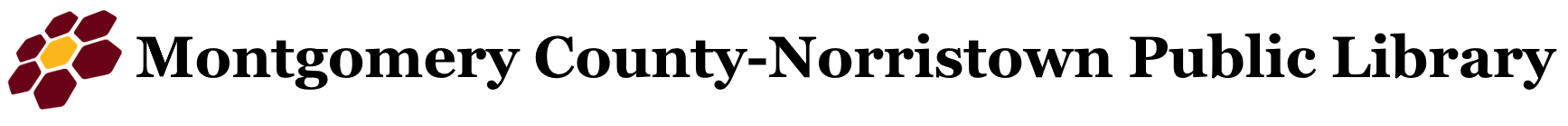


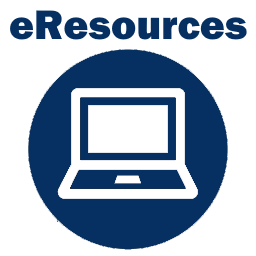



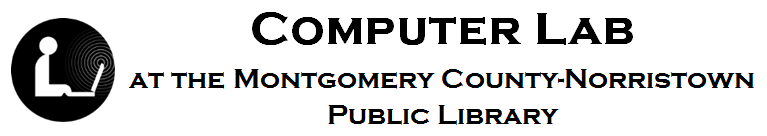
 Computer Class Information
Computer Class Information About
About Hours
Hours Contact
Contact Policies
Policies Computers
Computers Printing & Services
Printing & Services Class Resources
Class Resources