eBook Tutorials
Use the tutorials below to learn how to get an eBook onto your device. If you are using a web browser, please ensure that it is up to date.
 |
Android Phone |
 |
Apple iPad
Libby now requires a minimum iOS version of iOS 10. In order to use Libby, please update to that operating system or a later version. Otherwise, the program might be inaccessible. In addition, the legacy OverDrive for Mac desktop app is only supported on macOS versions 10.12.1 through 10.14. |
| Google Nexus 7 | |
 |
Kindle Wi-Fi |
| Kobo Touch | |
 |
Note: Various Nook devices download library eBooks using different software and in several different file formats. The software used to actually read eBooks is also different for different devices. We are updating our step-by-step tutorials but you may find this information (Nook device help at help.overdrive.com) useful for getting started with Nook devices.
Nook black and white eReaders (Nook 1st Edition, Simple Touch, Glowlight) |
 |
How to use the Libby app |
Other Helpful Tutorials
- How to Buy an eReader
- How to Use the OverDrive Website
- How to Download Adobe Digital Editions and Get an Adobe ID
- How to Listen to Audiobooks on OneClickdigital
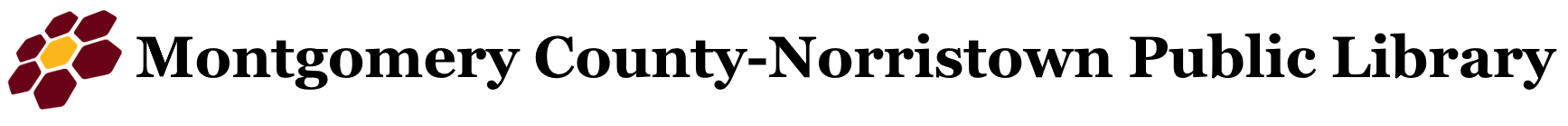


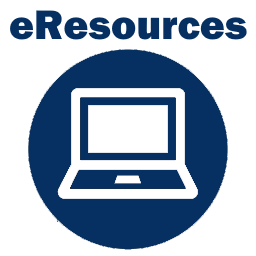



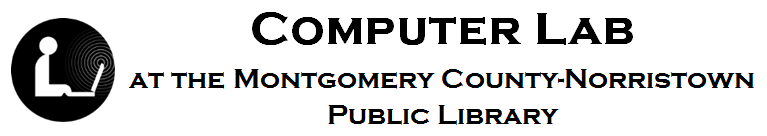
 Computer Class Information
Computer Class Information About
About Hours
Hours Contact
Contact Policies
Policies Computers
Computers Printing & Services
Printing & Services Class Resources
Class Resources