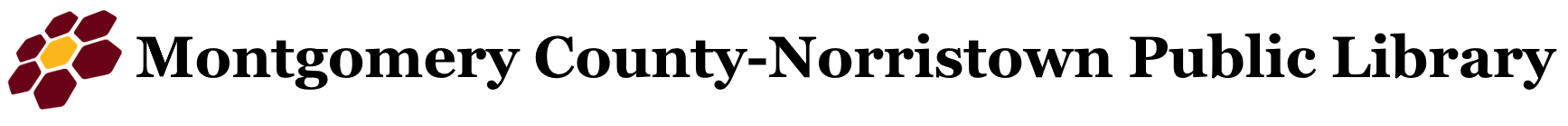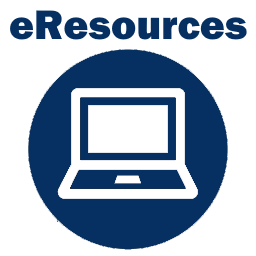The Computer Lab offers a number of computer classes to the general public. We have developed a curriculum of courses that progress from a very basic “Computer Basics” course, which assumes no prior computer knowledge, to a more advanced course in Microsoft Excel.
View course times and descriptions
How much do the classes cost?
Classes cost $5 per session. Each class consists of one or more sessions. For example, our Computer Basics class consists of two sessions, so it costs $10.
How do I enroll in a computer class?
Registration must be done in-person at the Computer Lab. It cannot be done over the phone. Payment (cash or check) must be made at the time of registration.
The Computer Lab publishes a calendar well in advance of each Fall, Winter and Spring session. The calendar includes information about how and when to enroll in classes. We also supply local libraries in Montgomery County with our class calendars as well as the Bookmobiles. View the current calendar.
Do your classes start at the very beginning, like how to turn the computer on?
We do not teach you how to set up a computer and turn it on. Computer Basics, our introductory course, introduces the various components of a computer and includes instruction in using a mouse and keyboard. It introduces students to the basics of working in the Windows environment including the desktop, start menu, opening programs and manipulating windows.
What if I can’t make all the class sessions in a course?
We ask that you not enroll if you know in advance that you will miss classes. Our classes are in very high demand and we prefer to enroll only those students who are able to make a commitment to clear their schedule and attend every class.
What if I want to start at the very beginning and the classes are filled?
We can place your name on a waiting list. If someone drops out before the first session starts we will start calling names on the list in chronological order. If the slot opens at the last minute we will call names until we can speak to someone on the list. If we have more time, we’ll leave messages and accept the first call-back.
What if I don’t need to start at the very beginning? Can I skip some classes?
The skills taught in Computer Basics are the minimum required for most of our other computer courses. If you wish to bypass the Computer Basics course, you will need to demonstrate a basic computing skillset in the lab. The test takes 10-15 minutes.
Can I practice in between classes?
Yes, in fact, we encourage it. When the Computer Lab is not closed for classes it is open for public use. You can come in and practice during those times. We have developed support materials such as lesson plans, guides, and tutorials to utilize as you study. While we may be able answer a few questions when you are really stuck, typically practice sessions are self-study. You can always bring your questions to the next class.
Can I bring someone to class to help me?
In our experience this does not work well. It can be distracting to other students and to the teacher. We typically have a teacher’s helper during class who can provide individual assistance to a certain degree.
What if I want to complete the entire series without attending any classes?
All of our lesson plans and course materials are available online. However, if you have questions, we cannot provide assistance beyond how to access the materials, nor can we proctor proficiency tests or issue any certificates. Our lesson plans are tailored for Windows 7, Microsoft Office 2010, and Internet Explorer 11. We also have certain settings on our Lab computers which may not look or behave like the software on your home computer.